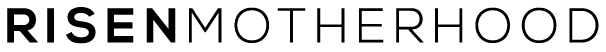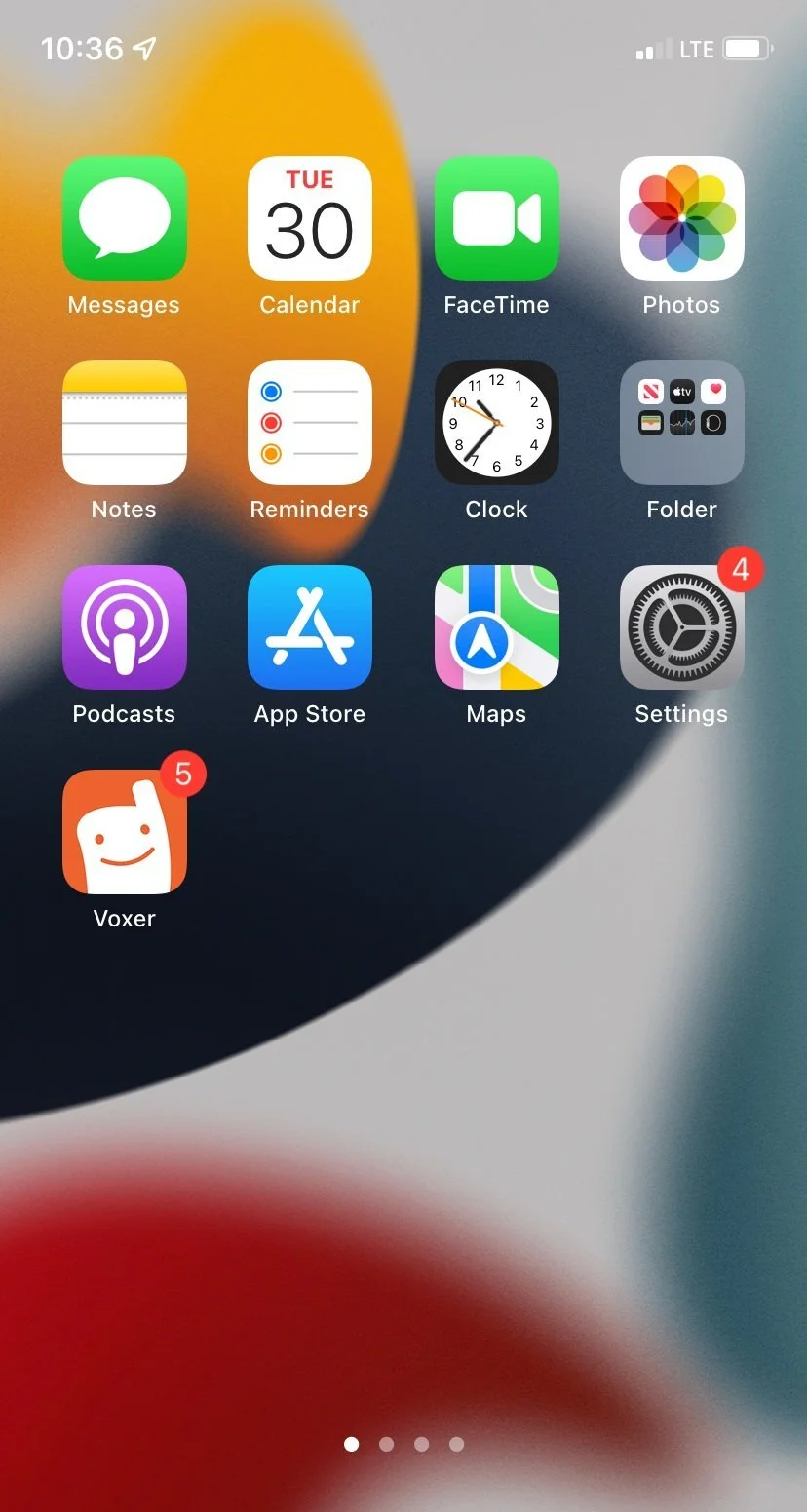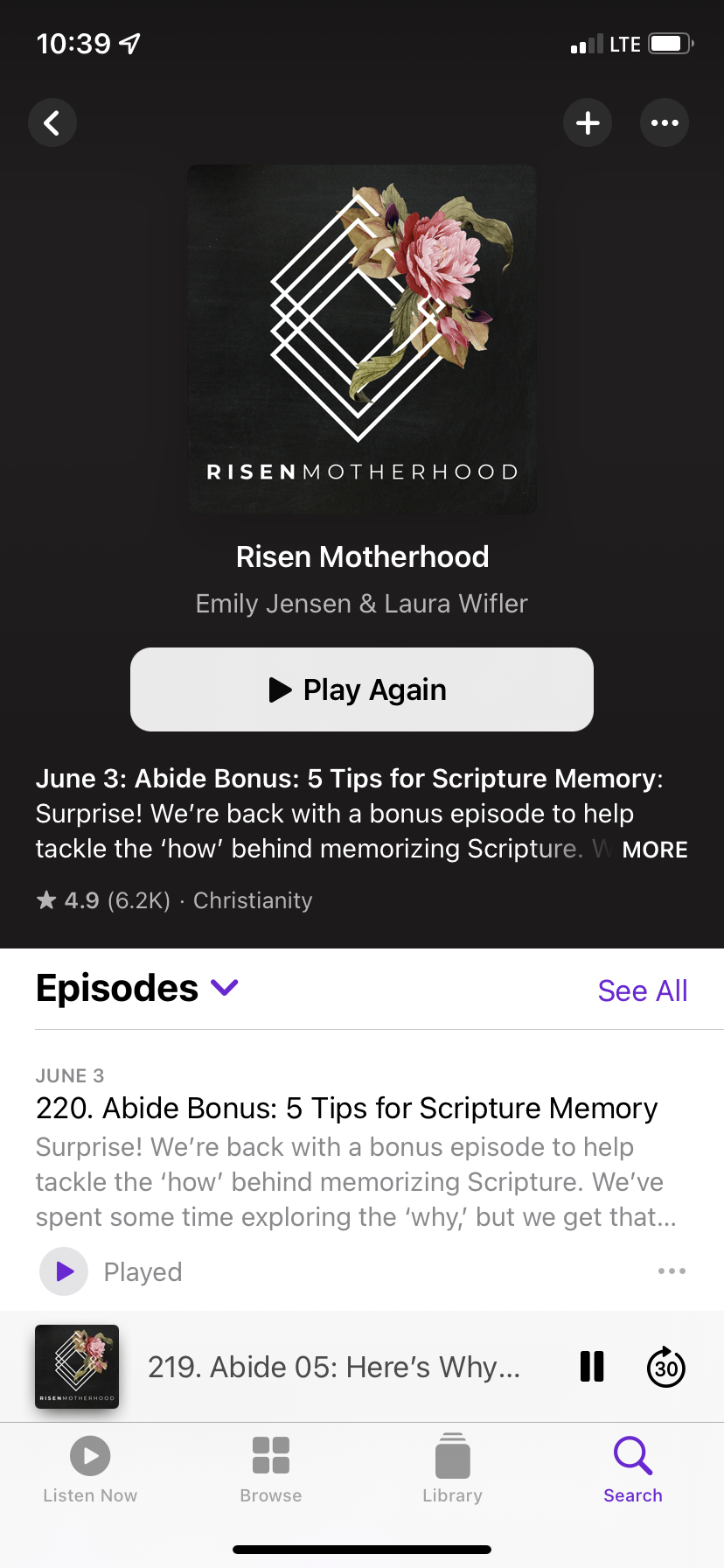Listen & Follow
You can listen to podcasts on a variety of platforms such as Spotify and iHeartRadio, but if you're just getting started with podcasts, the easiest way to start listening is through Apple Podcasts. This app comes pre-installed on most iPhones and iPads. If you're on Android, a good app we recommend is Pocket Casts.
While you can look up any show and listen to podcast episodes on-demand, following Risen Motherhood is the best way to make sure you never miss a new episode. Once you follow a show, your podcast app will alert you when a new episode is available. You can also download shows so you can listen to them even when you're not online. If you don't have a podcast app, you can of course stream the Risen Motherhood podcast directly from our website.
Ready to get started? Download Apple Podcasts from the app store and click to open it - it's the purple icon on the screenshot below.
Once you’ve opened the Apple Podcasts app, tap the "Search" button - it’s the large magnifying glass at the bottom right. Then search for Risen Motherhood in the search bar at the top.
Under “Shows”, tap on the Risen Motherhood icon. It has a black background and a pink flower on it.
If you'd like to follow Risen Motherhood, tap the plus sign (+) in the top right corner.
To see the episodes you haven't listened to yet, tap on “Episodes.” You can then choose from All Episodes, Unplayed, Downloaded (episodes you’ve downloaded and can listen to offline), and Played.
And that's it! If you've benefited from the show, we'd love it if you left us a rating and review on Apple Podcasts. If you'd like a step-by-step on how to do so, you can find that right here.