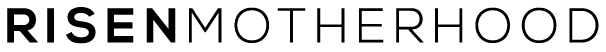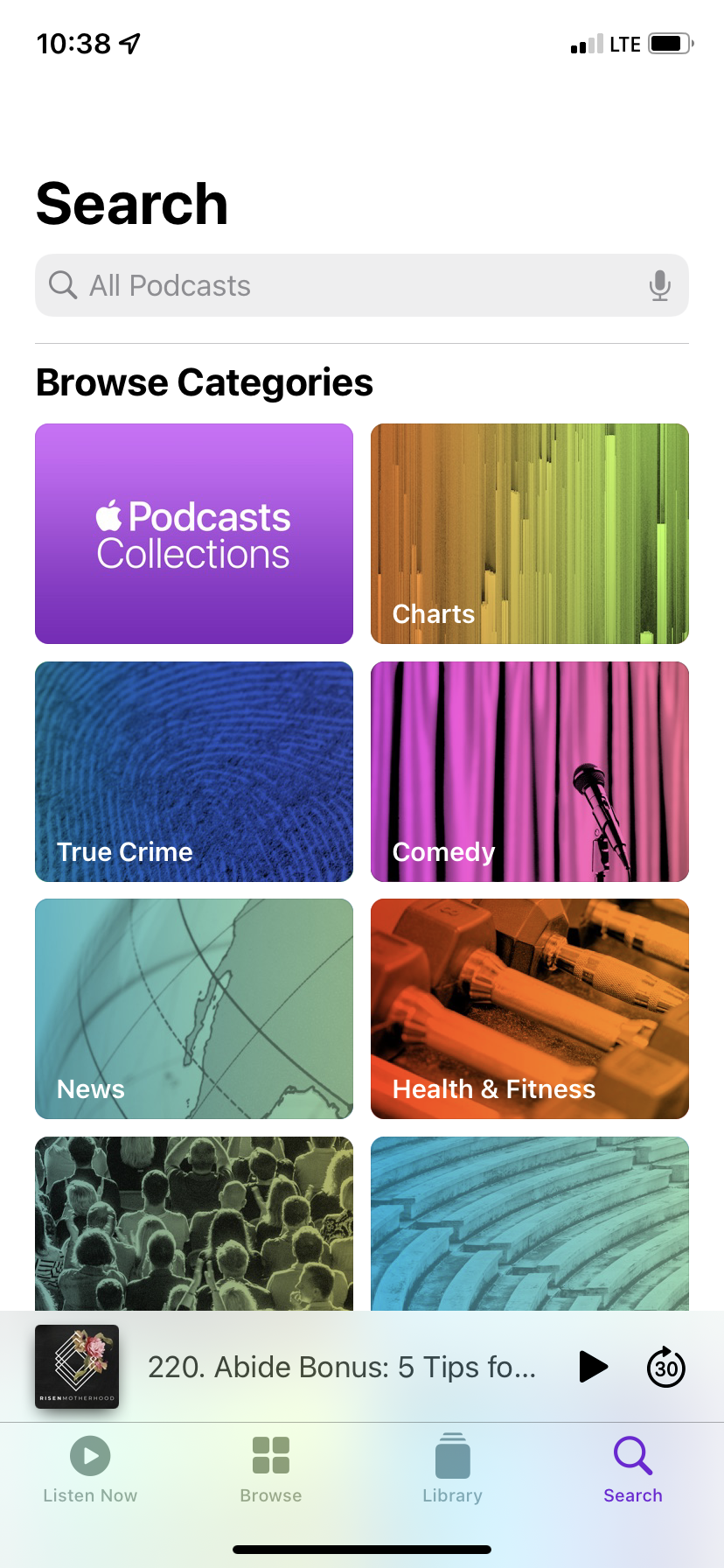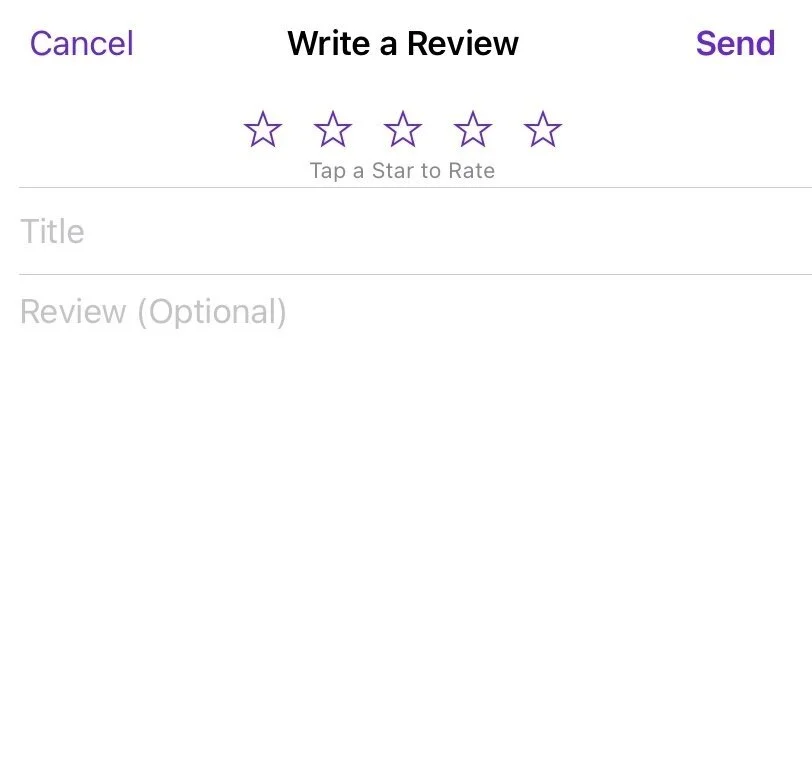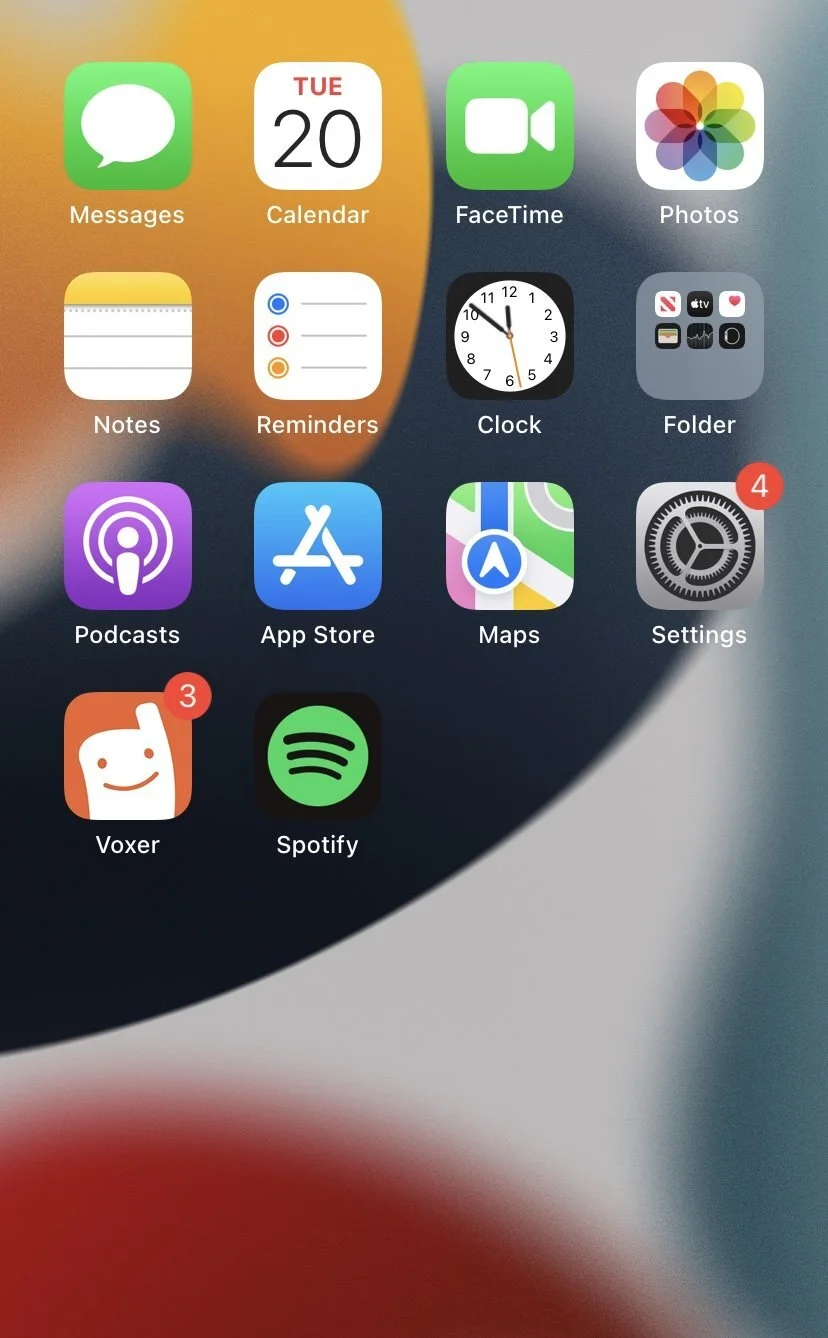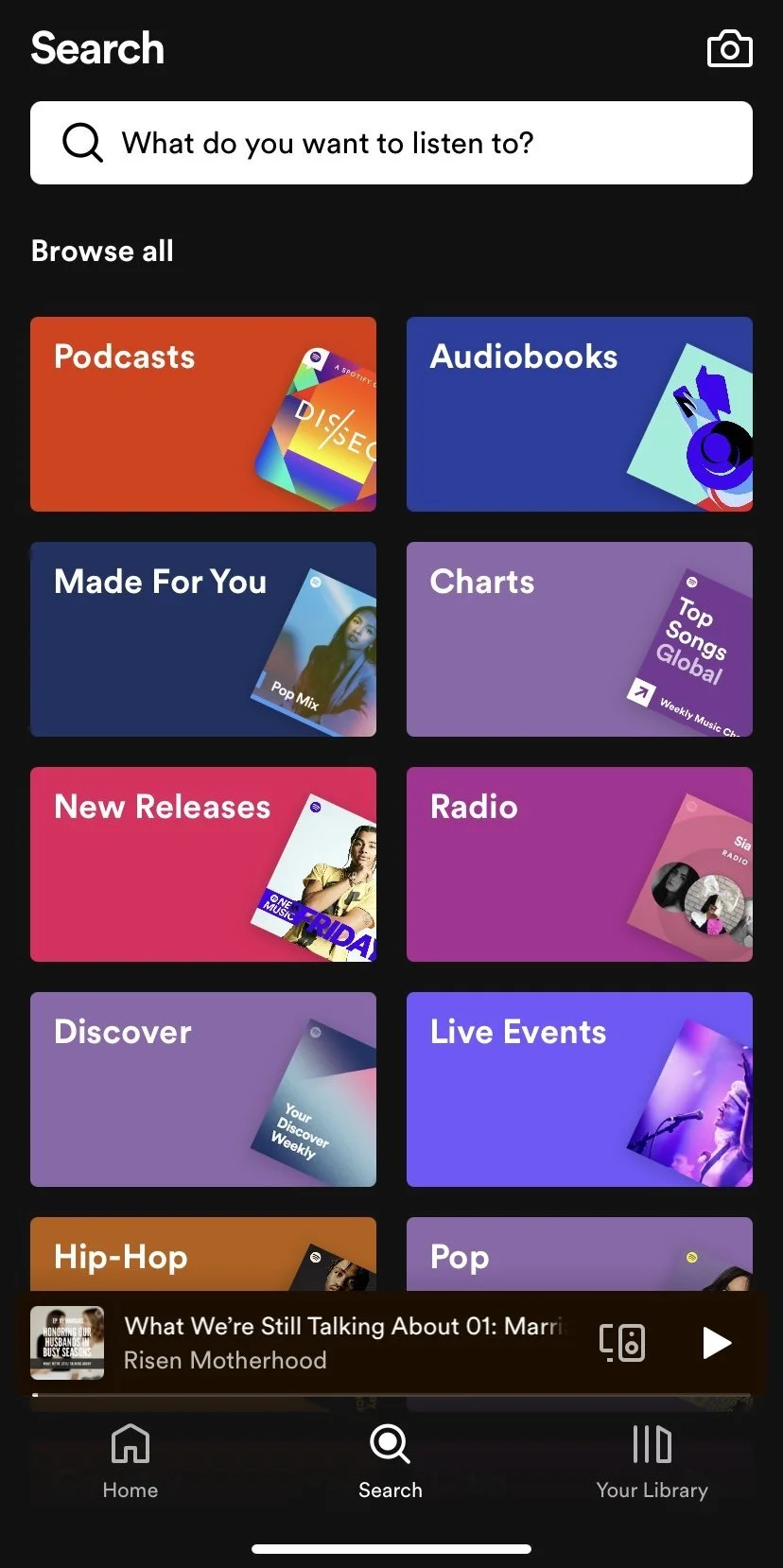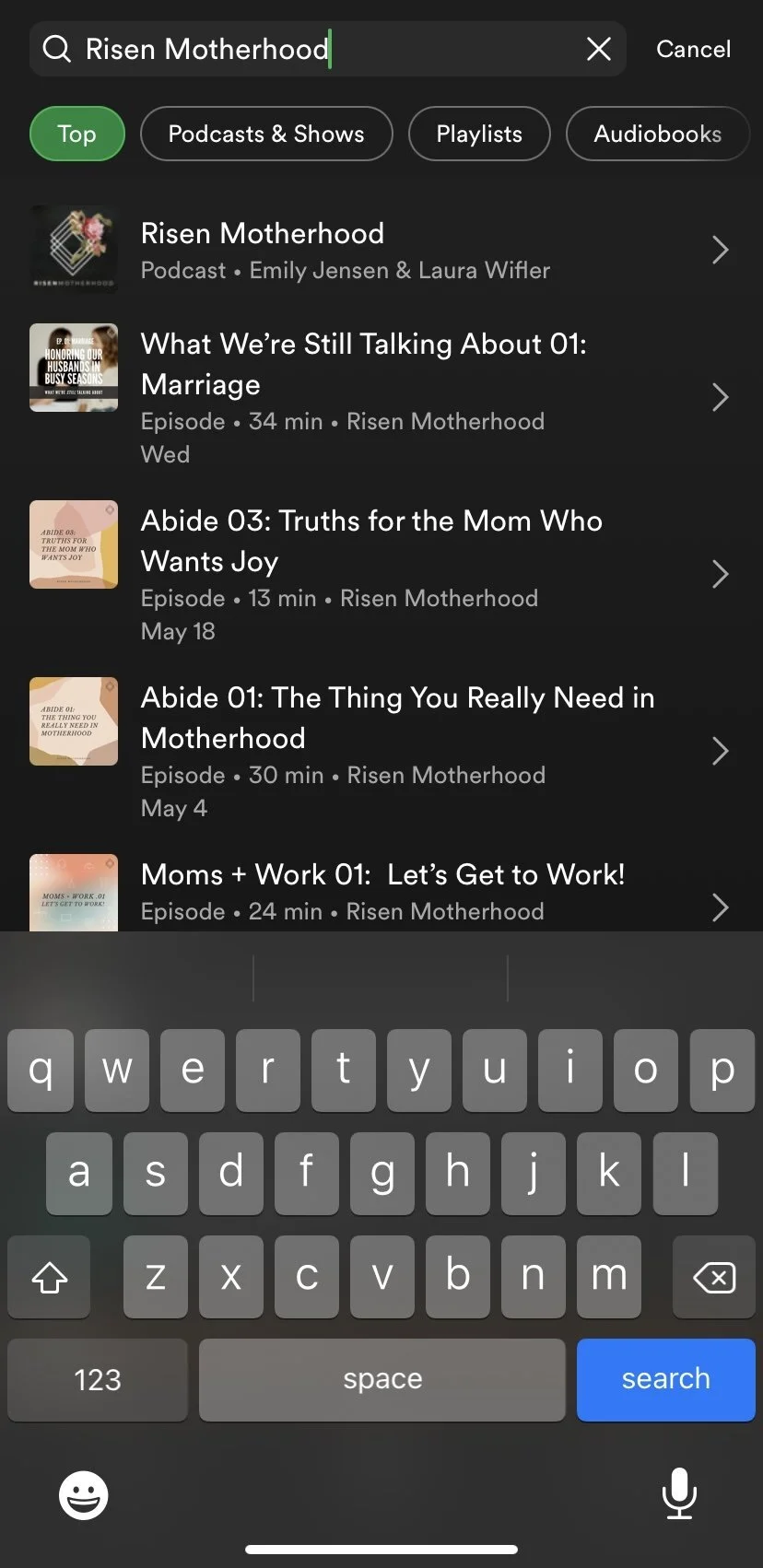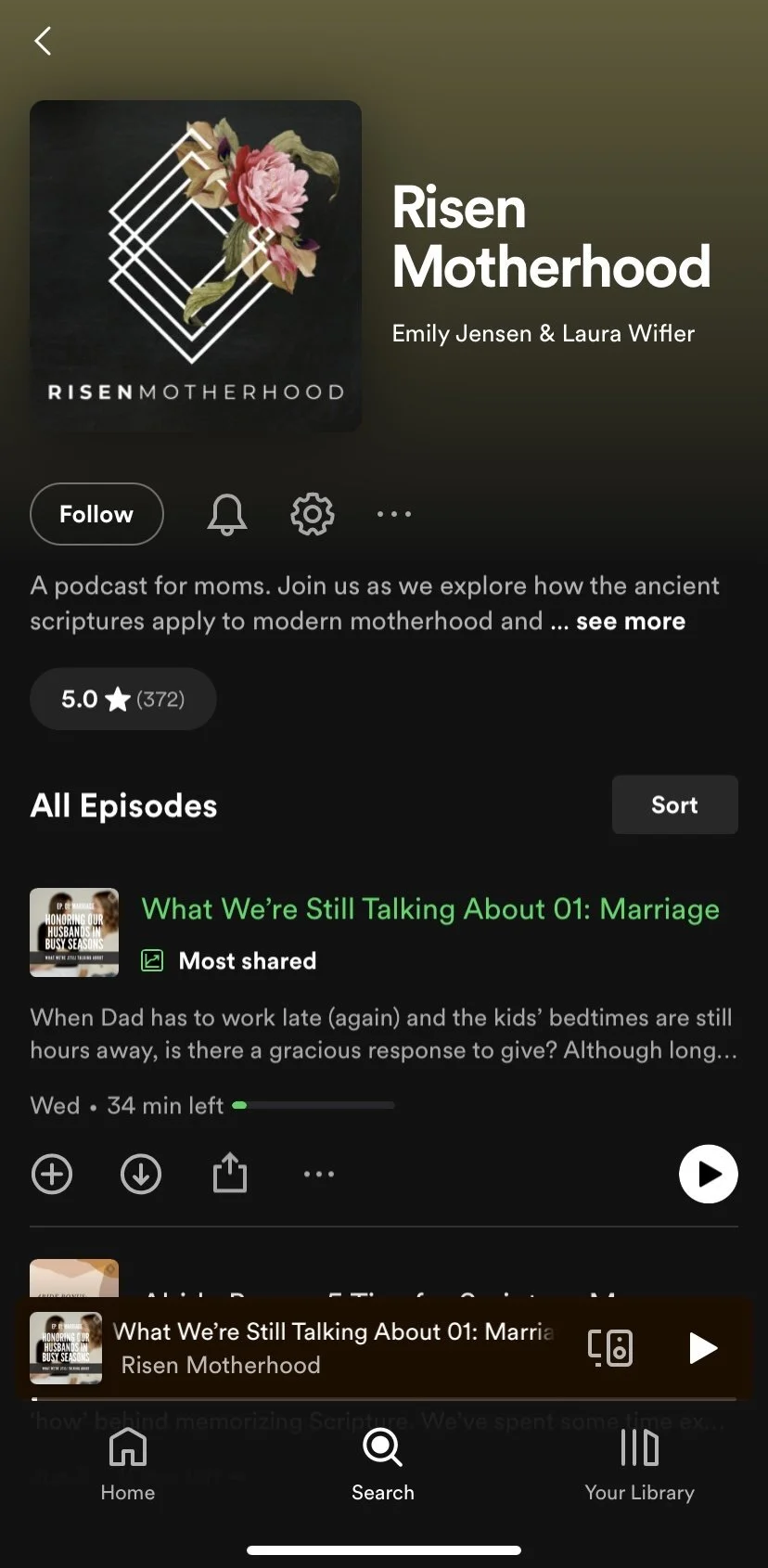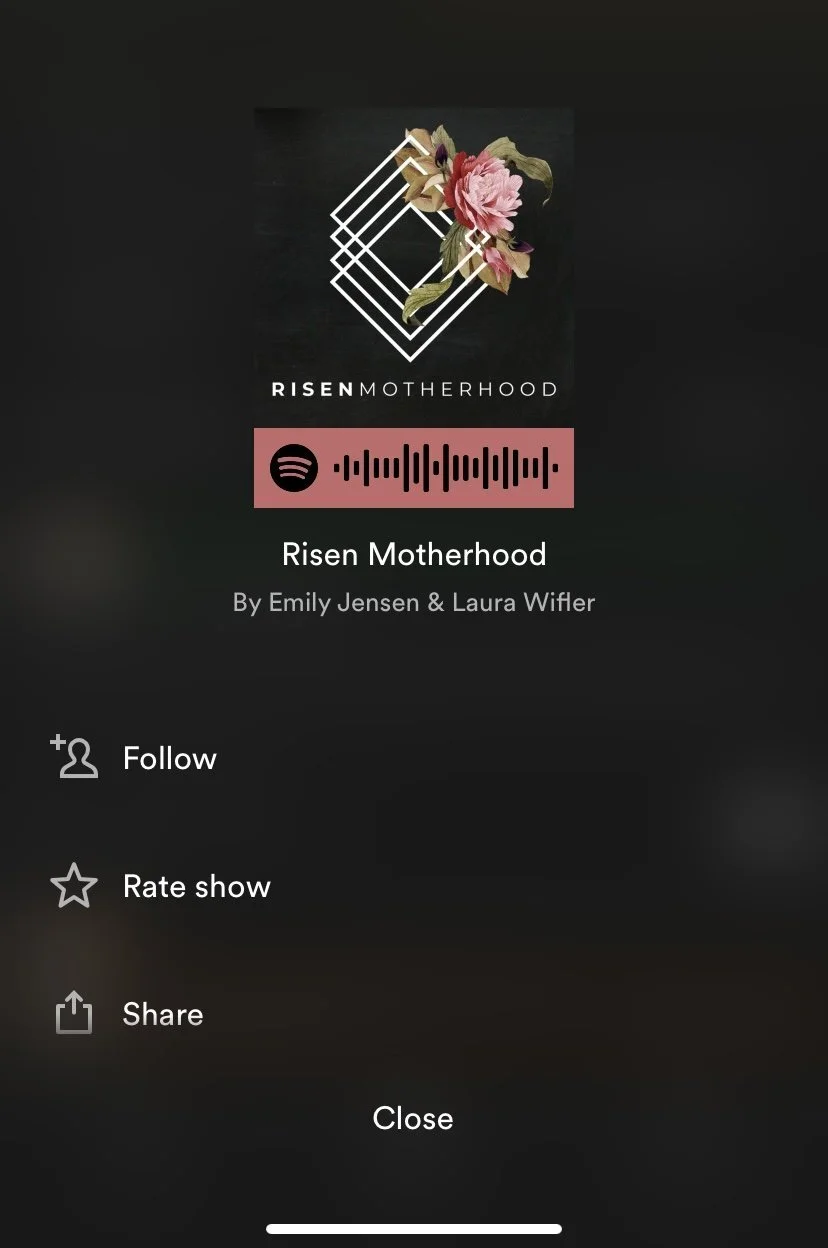From Your Mobile Device
If you're just getting started with podcasts, the easiest way to start listening is through Apple Podcasts (the purple icon on the screenshot below). This app comes pre-installed on most iPhones and iPads. Another great option is Spotify. If you're on Android, a good app we recommend is Pocket Casts.
Looking for a tutorial on leaving a podcast review using a desktop? Click here.
How to Leave a Rating on Apple Podcasts
Open the Apple Podcasts app - it’s the purple icon in the screenshot below.
Once you’ve opened the Apple Podcasts app, tap the "Search" button - it’s the large magnifying glass at the bottom right. Then search for Risen Motherhood in the search bar at the top.
Under “Shows”, tap on the Risen Motherhood icon. It has a black background and a pink flower on it.
Once you’re on the R|M podcast, scroll down to the “Ratings & Reviews” section. Click on “Write a Review” (purple text at the bottom of the screenshot below).
Enter your Star ratings and leave a review. Click “Send.”
HOW TO LEAVE A RATING ON SPOTIFY
Open the Spotify app - it’s the green and black icon in the bottom row in the screenshot below.
Once you’ve opened the Spotify app, tap the "Search" button - it’s the magnifying glass icon in the center at the bottom.
Search for Risen Motherhood in the search bar at the top. Then, tap on the Risen Motherhood icon. It has a black background and a pink flower on it.
Once you’re on the R|M podcast, tap the three dots to the right of the bell and gear icon.
Click on “Rate Show.”
Enter your Star rating and click “Submit.”
And that's it! Thank you so much for leaving us a rating!